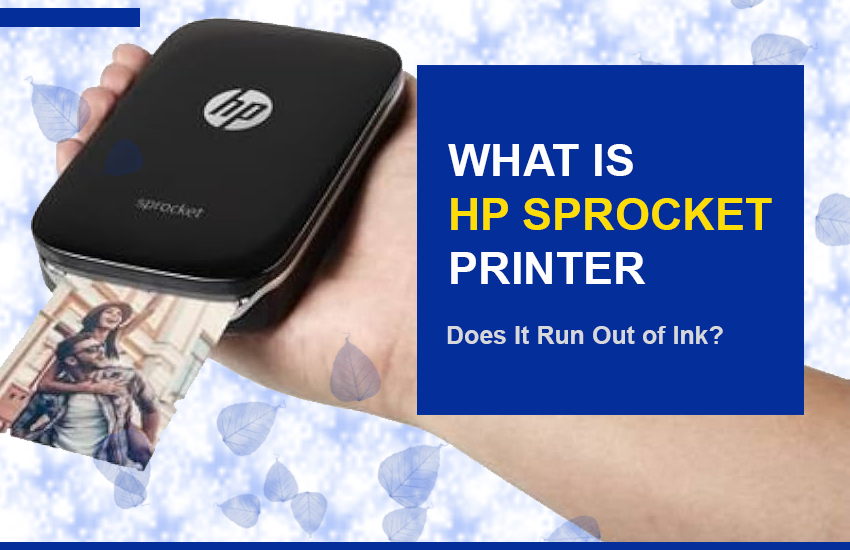HP Sprocket printers do not run out of ink in the traditional sense. They use the innovative inkless printing technology, which means that the print quality and color come directly from the special ZINK (Zero Ink) paper. It does not come from any replaceable ink cartridge or ribbon. Let us explore the way in which these HP printers work in detail below.
What is a Sprocket Printer?
A Sprocket printer is a compact, portable device made by HP that allows instant photo printing from your smartphone or tablet using Bluetooth. It produces small, sticky-backed prints that can be added to scrapbooks, walls, or any surface.
How Does a Sprocket Printer Work?
The HP Sprocket connects to mobile devices and prints photos using ZINK paper. This unique thermal printing technology heats up color crystals embedded in the paper to create vibrant images, completely eliminating the need for liquid or powder ink. Each sheet is self-contained with the necessary colorants, so there’s no chance of running out of ink.
Is the HP Sprocket Inkless?
Yes. HP Sprocket printers are 100% inkless. The ZINK paper uses heat to activate the colors during printing, with no cartridges, ribbons, or toner required. Maintenance is also easy. Users only need to see whether there’s ZINK paper loaded in the device.
When Does HP Sprocket Run Out of Ink?
HP Sprocket printers never run out of ink because they don’t use any ink cartridges. If printing stops or print quality degrades, it’s usually because the ZINK photo paper pack is empty or not installed correctly. It is never due to lack of ink.
How to Replace Ink in HP Sprocket?
There’s no ink to replace in the HP Sprocket. Whenever you finish a pack of ZINK paper, simply insert a new set of sheets. This is the only replenishment that this variety of HP printer ever needs. To replace ink, use these steps:
- Open the top cover of your HP Sprocket.
- Insert your new pack of ZINK paper (including the colored calibration card).
- Close the lid and print as usual.
Major Variants of HP Sprocket Printers
To understand Sprocket printers, you must look at the distinct features/specs of each variant. The major ones are given below:
1. HP Sprocket (2×3″ Pocket Printer)
- Prints ≈ 2″×3″ (≈ 5×7.6 cm) sticky-backed ZINK® sheets.
- Bluetooth connection from smartphone via HP Sprocket app.
- Ultra-portable
- Good for quick fun prints, scrapbooks, stickers, small photo keepsakes.
2. HP Sprocket Plus (2.3×3.4″ approx)
- Prints approximately 2.3″ × 3.4″ (≈ 5.8 × 8.6 cm) based on ZINK list references.
- It is portable but also has a slightly larger print area than the base Sprocket.
- Suitable for people who want a little more print real‐estate without sacrificing portability.
3. HP Sprocket Select (≈ 2.3×3.4″ variant)
- Official HP “Select” series prints at 2.3″ × 3.4″ (based on the HP support page).
- Bluetooth connectivity, mobile app control.
- Slightly improved resolution and specs compared to the base version
- Compact size
4. HP Sprocket Studio / Sprocket Studio Plus (4×6″ Photo Printer)
- Prints true 4″ × 6″ (≈ 10 × 15 cm) photos (borderless). This is much bigger than the earlier variants.
- Uses dye-sublimation technology and ZINK for higher quality photo prints.
- Bluetooth 5.0 connectivity, support for both iOS & Android via the HP Sprocket app.
- Geared more toward “photo print” use (for albums, frames, maybe small home print jobs) rather than just stickers or mobile fun prints.
Concluding Words
HP Sprocket printers are truly inkless. They just ZINK paper replacements for continuous printing. Issues with print quality or interrupted printing almost always relate to the special paper, not ink. If you need more help or want to purchase genuine ZINK paper, call HP printer support for reliable guidance.