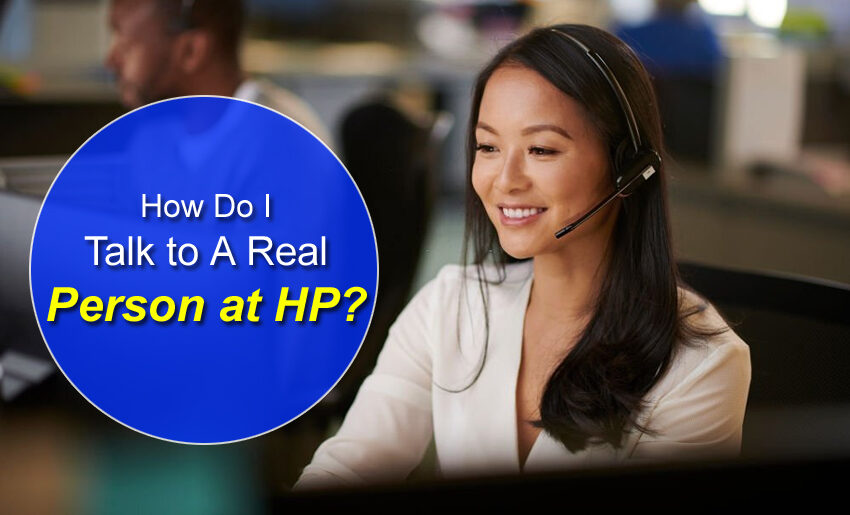HP is a renowned brand for products like the printer in the United States. But if you experience any problem with their services, you will need expert assistance. People commonly ask how do I talk to a real person at HP support? You can dial the tech support phone number that works 24 hours a day or get assistance through online chat.
Users can also use the HP Printer support email and get a response from the customer service team within 24 hours. This article will break down the multiple ways to talk to HP support on the phone and online.
How to Contact HP Support Through Phone?
There are three major HP customer service numbers to talk to a real person. If you are looking for an HP printer tech support phone number, dial 1-800-474-6836. This number works 24 hours a day. You can call it to connect with a real person anytime during the week.
Suppose you want support for your business printer and know the warranty status. In that case, dial 800-334-5144. This is also a 24/7 HP support number. People who face issues regarding Instant Ink, Scheduled Delivery, E-Print, and HP Connected should use 855-785-2777.
For order support as a business customer, you may dial 866-625-0242. This number works 8 PM to 7 AM EST, Monday to Friday.
Points to Note Before Talking to a Real Person at HP Support
Before you contact HP through a call using the numbers mentioned above, ensure you have the following information:
- Serial number of your printer
- Model name and number of your printer
- The identification number of your printer
- The error you are facing
- Add-on hardware
- Third-party software or hardware
- Operating system
Use HP Support Chat to Resolve Your Problem
HP provides a support chat option for its users. Follow these points to use it.
- Go to support.hp.com/us-en/contact.
- Here, you can use the search bar to get assistance with your problem.
- If you enter printer in the search bar, use the product name, number, and serial number to let HP identify your product.
- To access the HP support chat, sign into your account. You can also create an account if you haven’t already to get chat support.
- The HP chat Assistant will be open to assist you.
How to Use the HP Website to Get Support
The support.hp.com page has many useful links to help you troubleshoot any issue. Follow these points to navigate this website and get support for your printer.
- Go to support.hp.com/us-en/contact
- On this page, sign into your account or create one.
- In the middle of the page, you will see various quick links. Tap on each one to find more support resources.
- If you want to fix a printer error, tap the ‘HP Diagnostic Solutions’ tab.
- A new page will open where you should click ‘Printer Issues.’
- This page provides stepwise resolutions to common HP printer problems.
- Go to the end of support.hp.com/us-en/contact to find more support options. It gives you support with software and drivers, printer support, and computer support.
- Find the ‘Support & Troubleshooting’ option at the end of the page and click on it. You’ll be taken to the HP customer support page.
- Here, tap ‘Printer support,’ and you will access various resources related to different aspects. These include:
- Printer setup
- Problems with scanning and printing
- Printer offline of print jobs stuck in queue errors
- If you scroll further, you’ll find a search bar. Input your product and access HP’s ‘Knowledge Library’ for helpful articles.
Get help from the HP Community.
The Contact Official HP Support page also gives you access to the HP Community. To access this support medium, go to support.hp.com/us-en/contact. Scroll down till the end, and below the ‘Support’ option, find the ‘Community’ option.
The HP Community page will open. Here, use the search bar to look for your issue. Alternatively, browse the various community sections below.
Does HP Provide a Support Email?
You can email HP support using its email page. This is the Send Us an Email page, where you can send an email about your recent orders. On this page, you can also chat with a sales rep by tapping the ‘Need Help?’ button at the bottom right part.
Get HP Support from Social Media
Apart from the official HP website, you can talk to support on HP’s Facebook page. It is present as @HPSupport on Facebook. The support team here answers questions and queries of people 24/7. It also shares tips and tricks to help you better use any HP product, like a printer.
On Twitter, use the handle @HPSupport to connect with the customer service team. It answers questions and shares advice 24/7.
Frequently Asked Questions
1. How do I find the HP Support Assistant?
On your Windows system, search for ‘Support assistant.’ If you have downloaded it from the official HP website, you will find it on your system. Use the instructions on the application to troubleshoot issues.
2. Does HP offer live chat support?
Yes, HP offers a live chat feature on its website. If you have a specific question or problem, chat with HP support by visiting support.hp.com/us-en/contact. You need to sign into your account to start chatting.
3. Why do I need to pay to print with my HP printer?
You may need to pay to print with your HP printer if your Instant Ink subscription has expired. HP charges $1 per set for extra pages that go above warranty.
4. How do I contact HP support through email?
Go to the Send Us an Email page of HP by typing so in the search engine. Click on the first search result by this name from the official HP website. On this page, you can find the option to contact HP support through email.
5. Can I use my HP printer if I cancel my Instant Ink subscription?
Yes, HP Instant Ink is a subscription service that saves you around 50% on your ink. You can cancel this service anytime.
Final Words
Now, you don’t need to feel troubled by any HP printer issue. We have explained the best ways to contact support and talk to a real person at HP. Use any of these methods to fix your printer problem easily.
Related Resources: